Convert Webp To PNG
In recent years, it has been revealed that individuals find it very difficult to convert photos in Webp to PNG.
You shouldn’t be worried if you recently downloaded any images from the internet and checked that they have the webp extension. Today, it is easy to find several useful websites for online webp to jpg or png conversion.
Although not all image viewers and web browsers support WebP, it has higher-quality images and excellent compression. To help you receive the file in the format of your choice, all you need is an efficient and reliable webp to PNG converter.
With so many tools on the market, choosing a reliable and genuine one that fulfills all the criteria might be challenging. You’ve come to the right place if you’re seeking the best online converters for webp to JPG or even PNG. Here, you’ll learn about the top websites for quickly converting Webp to PNG.
10 Best Websites or Tools to Convert Webp to PNG
1- Cloud Convert

One of the most well-known and reliable webp to PNG converters on the market is CloudConvert. It should be mentioned that it supports more than 200 file formats and may accept the source files from your PC, Dropbox, OneDrive, and even Google Drive.
This genuine converter comes with an API that you can use to incorporate into your program. Furthermore, it provides a highly secure channel for file transmission.
It would be more accurate to say that it supports all file types, including spreadsheets, audio files, ebooks, documents, and images. You can use the software online, so there is no need to download it. The use of it is free.
2- Coolutils
It can work with WebP. It can quickly convert several files from one format to another. However, you must go to this website to use this tool. Click the “Browse” button to choose your file after that. Next, select PNG as your image format.
You should know more about WebP as it is a developing image format. These applications can also be used to convert WebP to PNG, JPG, and other common formats.
3- Image Online Convert
This well-known online file converter is similar to Zamzar and Cloud Convert. This tool can be used to convert WebP images to PNG files. Using this tool, you can change the size, color group, DPI, and other characteristics of the image in addition to the image format.
Upload the file from your PC to their website by going there. Any WebP file’s URL can also be entered. Then decide on the quality. From the drop-down option, select “Best Quality.” Enter the new numbers for the height and width before clicking the “Convert file” button. The process is completed in a few seconds.
4- Zamzar

Zamzar is another free online platform for converting data between different file formats. Files in any format, including WebP to PNG, can be converted with this tool.
However, it gives users the option to select a file that is under 100 MB. But, since WebP photos would be under 100 MB, you shouldn’t have any problems. Go to this page, choose your file, choose PNG from the drop-down menu, type in your email address, and then click “Convert.” Your email ID will receive a download link.
5- Convertio
The fifth amazing web tool to convert WebP to PNG is called Convertio. Utilizing this tool is very simple. On the official website, there is no reference to a file limit.
Also Read: 10 Best PDF To EPUB Converters For PC
Simply open the Convertio website, choose your WebP image, then click the “Convert” button to convert any WebP image to PNG. It’s that simple to understand. Entering your email ID will provide a notification with a download link if you don’t have time to wait for the conversion.
6- FreeConvert

It combines five converters, including ones for video, audio, photos, documents, and units, and it can handle 20 WebP images at once. Additionally, you can adjust the output image’s image quality and resize and compress it.
It is completely free and accessible online. typically works with almost all photos. Supported output formats include PNG, bmp, PDF, EPS, GIF, svg, JPG, ico, and tiff.
7- XnConvert
On the macOS, Windows, and Linux systems, it is a free image tool that can read, convert, and edit photos in 500 different formats. If you want to use this free software for business reasons, you must purchase a company license because it is only designed for personal and educational use.
Seventy different picture formats are readable and exportable for photos. Allowing for the setting of output choices as set batches of images Cropping, resizing, rotating, adding a watermark or filter, etc. are all examples of image editing.
8- Pixillion Image Converter
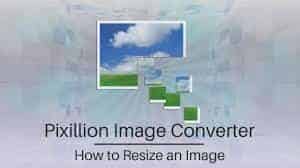
This top ranking belongs to Pixillion Picture Converter, mainly because of how well it performs image conversions and how easy it is to use. It can convert 50+ image formats in addition to WebP images, including raw, PSD, jpg, psd, ai, png, gif, and he.
50+ picture formats are read. Twenty different image formats can be exported. Allow picture cropping in bulk image conversion according to output preference configuration. Rotating and flipping images Watermarks using text or images Send images.
9- EZGIF
One of the most popular webp to PNG converters on the market for people everywhere is EZGIF. You’ll be happy to know that, in addition to being a top Webp to JPG converter, it can also perform several other jobs, like resizing, cropping, and compressing GIF files.
You won’t have any problems at all using the user interface because it is really simple. You don’t need to be technically skilled to use this website. It may be used to convert Webp to GIF, PNG, and MP4, among many other formats. Even video conversion to Webp is possible.
10- iLoveIMG

Any image may be converted to JPG or PNG online with loving. You can upload the original images from your computer, Google Drive, or Dropbox account and get a free conversion. You don’t have to pay anything to access it, and it is also completely free to use.
You would love to use the interface again since it is so amazing. Knowing that it allows batch conversions would surprise you. You can also allow an unlimited number of sessions per day.
Conclusion:
Finally, you are aware of the top internet resources for WebP to PNG or JPG conversion. All of the abovementioned websites are free to use and don’t require any payment to access. Check out any one of these, then share your thoughts with us.
Mustafa Al Mahmud is the Founder and CEO of Blogger Concept and also a professional Blogger, SEO Professional as well as Entrepreneur. He loves to travel and enjoy his free moment with family members and friends.
