How To Rank WordPress Website on Search Engines
If you want to increase your site’s ranking in search engines, then surely you have to know and master everything about SEO. Fortunately, WordPress has ‘armed itself’ into an SEO-friendly CMS. This is also the reason why many people choose WordPress to create their websites.
There are many things you can do to improve your website through SEO. Here we describe 30 tips related to how to rank WordPress websites on search engines.
1. Install the WordPress SEO Plugin
WordPress offers many built-in SEO features. However, you can still maximize your site by improving SEO in WordPress. The best and most used SEO plugin is Yoast SEO. It’s available in free as well as in paid versions. You can also try the Rank Math SEO plugin. We at Blogger Concept use the Rank Math SEO plugin. You can check out the comparison between Yoast and Rank Math.
The availability of these plugins makes it easy for you to optimize every page and post with selected keywords. In addition, these plugins also offer a built-in analysis based on the latest algorithm updates. You can even create an XML sitemap and add markup schemas to the site.
To set up Yoast, enter the WordPress dashboard and choose Plugins> Add New. In the search field, type Yoast SEO and click Install Now on the plugin, like below.
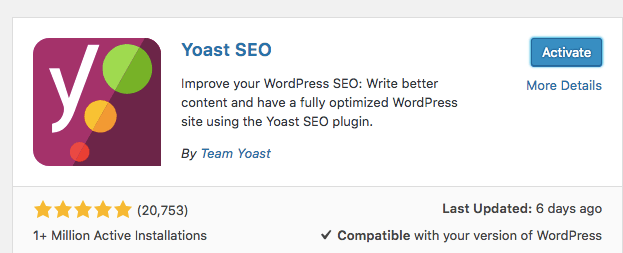
Click Activate as soon as the notification appears. Now the plugin has been activated and you can access it by clicking on the SEO icon on the left menu.
2. Keyword Research
By doing keyword research, your WordPress SEO method will succeed. Of course, keyword research will allow you to:
- Create content that is often sought by site visitors.
- Understand what the market wants and needs better.
- Track the success of the content you write.
- Understand how to increase website visitors and increase traffic to the site.
Many tools are available to help you do keyword research, including KWFinder, SEMRush, and Google Keyword Planner.
Although various posts can be written based only on keyword research, there are some basic things you should know about:
- Make a list of target keywords related to the topic.
- Enter these target keywords in the keyword research tool to find keywords that have high search volume and low competition value.
- Research competitors by browsing similar sites through the keyword research tool to check keywords owned by competitors. Obviously, look for keywords that bring a lot of traffic to competitor sites.
- Look for keywords belonging to competitors that have low competitiveness so that you can compete easily.
3. Activate Search Engine Visibility
In WordPress, there is a built-in option that apparently hides the existence of your site from search engines.
At the beginning of making a website, this option is indeed useful, but then it will only affect the ranking of the site. If the two previous trips you have done, but not getting results, the possibility of Search Engine Visibility is turned off.
To check this visibility option, open Settings > Reading in the WordPress dashboard. Scroll down and you will see an area or section called Search Engine Visibility.
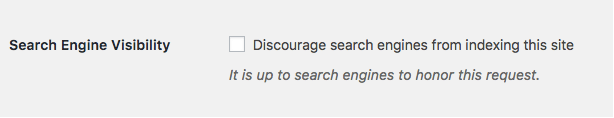
Don’t check the box shown in the screenshot. Click Save Changes.
4. Arrange Permalink Structure
When WordPress is successfully installed for the first time, pages and posts had an unusual URL structure. You need to know that this structure gives a bad value for SEO performance.
The cleanest and most easily searchable URL structure is the ‘post name’ setting. By changing the initial settings to this new setting, you can enter the title of the post or page, even keywords to the URL. To change the settings in question, go to Settings > Permalinks.
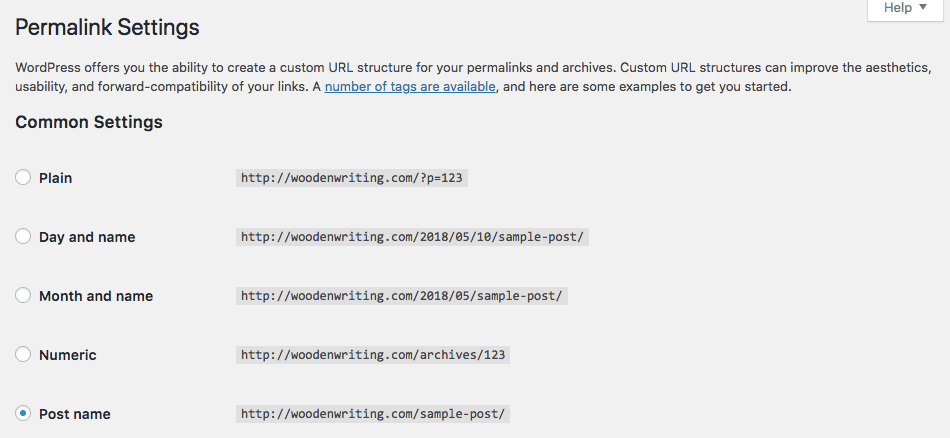
Under Common Settings, select the Post name option.
If you are late making changes or changes to the ‘Post name’ setting mode, then inevitably you have to redirect to the old URL. You can overcome this by installing the Change Permalink Helper plugin. Enter the old URL, and it will redirect you to the latest URL.
5. Add the Site to Google Search Console
The next WordPress SEO method is to use Google Search Console. This tool will show the appearance of your site in search engines and also gives a warning if an error occurs.
To add a site to Google Search Console, open this page and create a new account with a Google account. Click Add A Property and enter the website URL.
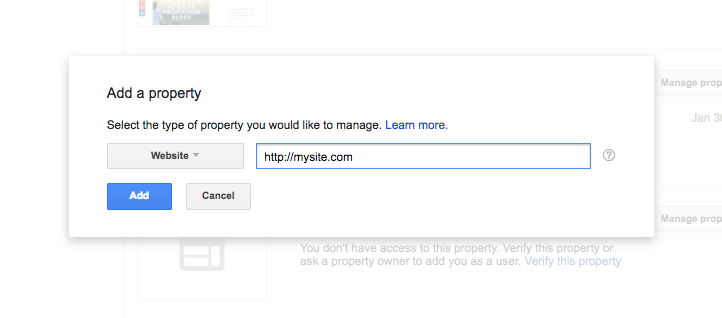
Click Add, then you will be directed to a screen where you must verify ownership of the site. There are many ways you can use to verify your site, but the easiest way is to choose Alternate methods, then HTML tags.
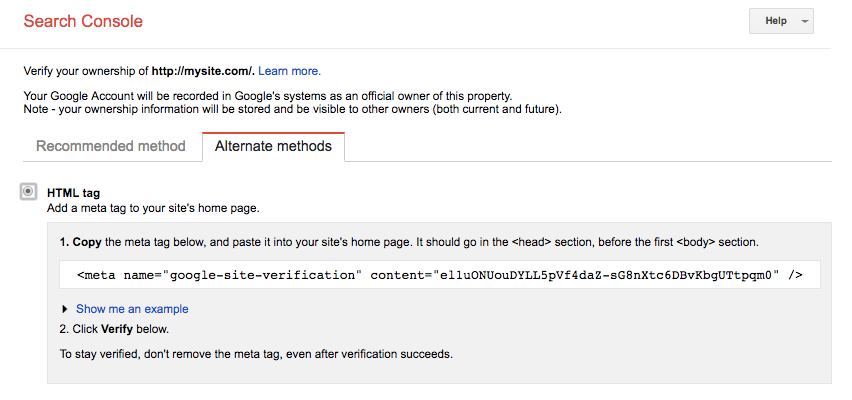
Copy the code that is displayed, then go to the WordPress dashboard. Add related code to the header using the plugin. Go to Plugins> Add New, then look for Insert Headers and Footers. You need this plugin if you don’t have access to the theme’s source code.
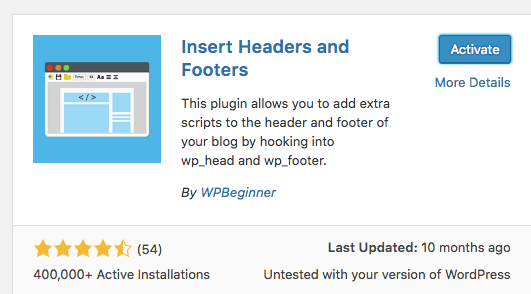
Install and activate the plugin shown in the screenshot. Open the plugin via Settings> Insert Headers and Footers.
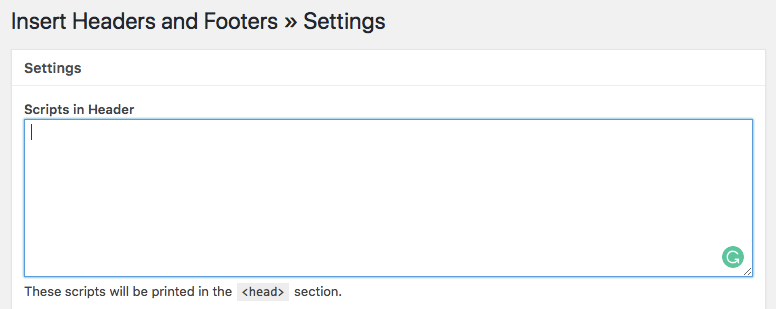
Paste the related code into the box labeled Header, then click Save. Finally, open the Google Webmaster Tool again and click Verify.
6. Integrate Google Analytics
Another Google tool that you should have is Google Analytics. This tool will display the extent to which your SEO strategy is successful by providing various guides and articles related to how to improve WordPress SEO and how to increase website visitors.
To create an account, open the main Google Analytics homepage and register for the account. Look for the tracking code. Usually, this code is under Tracking Info> Tracking Code. After that, copy the code as intended by the image below:
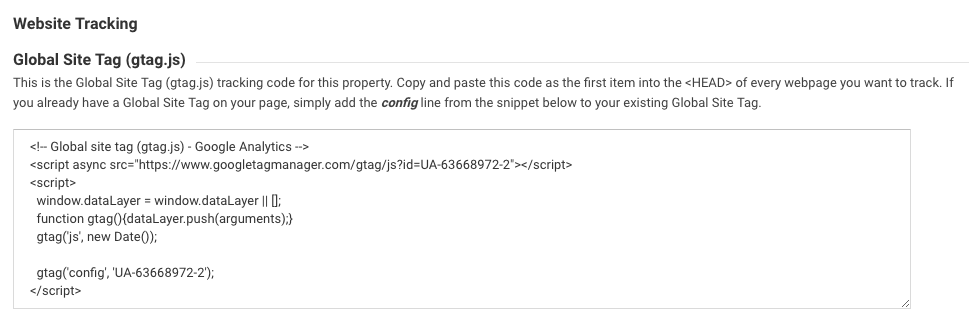
Depending on the theme, you can directly add the Google Analytics tracking code. If that doesn’t work, you can use the Insert Headers and Footers plugin as explained earlier.
Open the plugin, then access the header area, then paste the tracking code. Done! Now you can see site statistics. For more information, read the tutorial on how to add Google Analytics to WordPress.
7. Add a Sitemap to Google
A sitemap is used by search engines to track your website. Indeed, your site can still be tracked without having to install a Sitemap. However, the existence of a Sitemap makes it easy for search engines to analyze the data you want to find on your site.
Make sure certain pages that do not contribute to SEO are not ‘tracked’ by Google and pay more attention to pages that contribute to SEO performance. If you are currently using the Yoast SEO plugin, then you can easily create and add a sitemap.
Go to SEO> General> Features. Scroll down and activate XML Sitemaps.
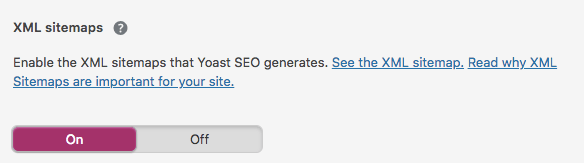
Click the See XML sitemap link and the sitemap will open. Make sure the sitemap is installed.
Next, add a sitemap to Google. Go to the Google Search Console dashboard and click on Sitemaps.
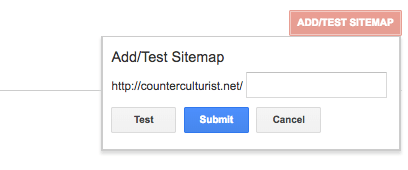
on the right-hand corner, there is an Add / Test Sitemap option. Click the option, then enter the sitemap URL, then click Submit. Google will see and analyze the sitemap regularly, of course, this speeds up the indexing process.
8. Optimizing Sites for Mobile Devices
Google has just announced that it will test the mobile-first index. This means Google will use the performance and functionality of the site’s pages to rank if displayed on mobile devices. Therefore, if you are not using an unresponsive theme, then it’s time to edit the theme.
In addition to choosing responsive themes, you can also check overall site performance through the mobile spectrum. Open Google’s mobile-friendliness test and enter the site’s URL.
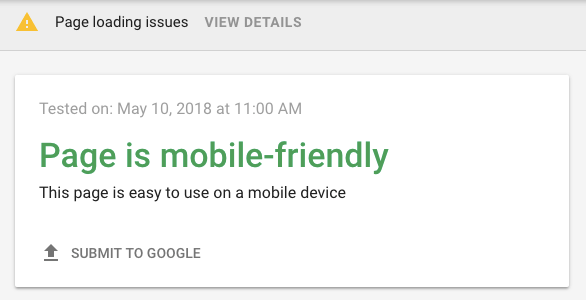
This way, you can find out the performance of the site if accessed through a mobile device. In addition, you can also get various tips related to how to improve mobile SEO WordPress.
9. Increase Website Loading Speed
Website loading speed is always an important factor and should not be underestimated. A website that has a long loading time will only adversely affect the ranking of the site and also more or less disappoint site visitors. For this reason, page loading speed is considered a determining factor in site ranking.
Here are some ways to increase website visitors by increasing the loading speed of the sites:
Look for the Baseline Number
First of all, you must know the performance of the site in search engines. After that, open the GTMetrix tool and access your site through the tool. With this tool, you can see the number or amount of factors of the site so you know which ones need to be improved.
Upgrade Hosting Packages Used
Sometimes a misconfiguration from the server-side can cause slow loading. Therefore, web hosting with adequate capacity is very important to have. To improve WordPress performance, we recommend using WordPress hosting, which makes it easy for you to manage your website.
Using CDN
CDN increases loading speed by storing site versions on servers throughout the world. So, when a visitor arrives at your site, the site displayed is the version of the site closest to the users’ location. Integrate your site with a free CDN, like Cloudflare.
Use the Caching Plugin
The caching plugin creates a static HTML file instead of the PHP file that is usually needed to manage WordPress. This plugin will minimize the number of requests between the server and the user’s browser, which of course plays a full role in reducing loading speed.
W3 Total Cache and WP Super Cache are two examples of the most widely used WordPress plugins.
Optimizing Media
If you want to upload images to the site, then you must optimize the images.
The following steps to optimize images:
- Reduce the size of the file by opening the image through a tool such as TinyPNG.
- Reset image size before uploading.
- Install plugins to optimize images, like WP Smush.
10. Fix broken links
The number of broken links on the site will certainly affect the performance. Even broken links make it difficult for Google to see and visit your site.
The easiest way to check for broken links on your site is to open Google Search Console and click Crawl Errors.
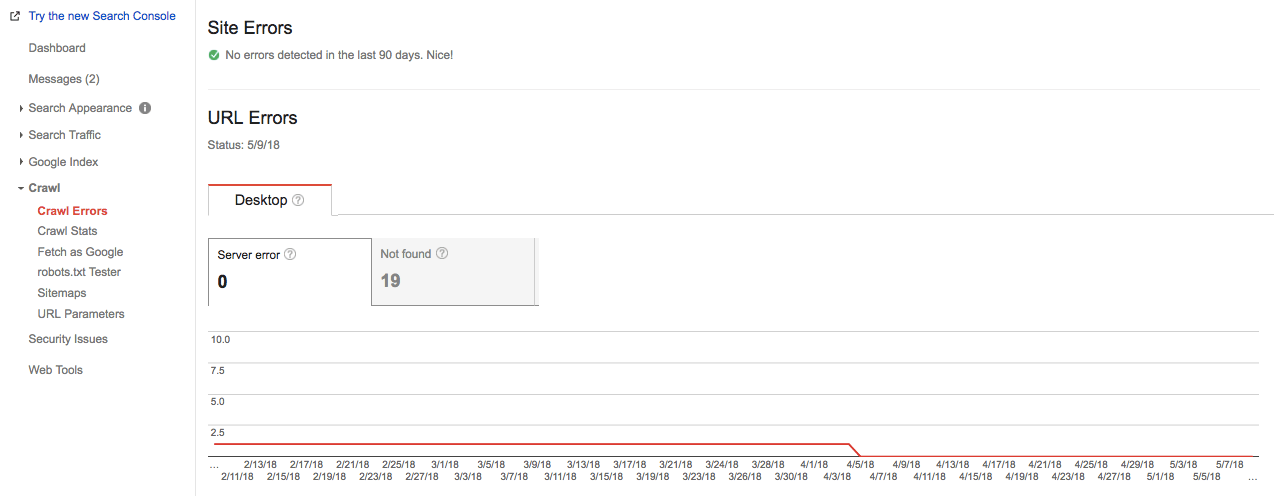
Open every error that appears. From there, you will know which links are broken so you can fix them easily.
11. Determine the Focus Keyword in Each Post
Although the WordPress SEO method for optimizing keywords has changed, still keywords have an important role. Every time you write content, make sure there are focus keywords that are set.
Here are some suggestions if you want to optimize keywords:
- Don’t put too many keywords in your post. Enter keywords naturally.
- If possible, write keywords in the first paragraph of the article.
- Use keywords in the title and subheading of the article.
- Add the target keyword to the URL and meta description.
Install the Yoast SEO plugin to optimize keywords following the four tips we have mentioned above.
Every time the article is written, enter the desired keywords into the tool provided by the plugin. Through this tool, you will get a thorough analysis of how to optimize posts using specific keywords.
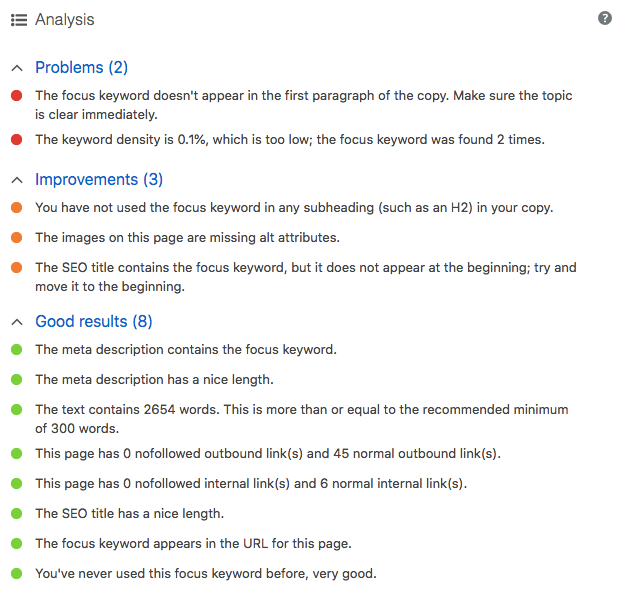
The analysis is in the form of tips and ways to improve WordPress SEO and improve site ranking in search engines.
12. Creating Quality Content
Google really likes it if your site offers quality content. To find out what content is said to be of quality, enter any keyword on Google and see the 10 best sites that appear as search results. From this search it can be concluded that there are two criteria for quality content:
- The content is long and meets the standard.
- Content provides information needed by users or site visitors.
The question is, do you really know the information sought and needed by the user? Of course, this information is related to keywords.
When creating content, you must first research to find out the ranking of a topic and understand why this topic is ranked at the top. Sometimes, content ranking is determined only from the domain. However, if each site has the same authority, then the content will be a differentiating factor.
To get a better perspective on keywords and what users are looking for, ask yourself this question:
- Are users or site visitors looking for information or product content?
- Are users or site visitors looking for articles or tutorials with more in-depth information? or just read a short article?
- Why are the pages currently ranked?
- What content style matches the keywords?
With a better understanding of how WordPress SEO is improved, knowing which pages need to be improved in search engines, and knowing what kind of information users are looking for, you are now ready to create quality content.
13. Create Longer Content
Longer content tends to rank better in search engines. A recent study by Buzzsumo and Moz found that longer content is shared more frequently on social media and also gets backlinks, which of course affects ranking.
Another study concluded that most of the content on Google’s first page was more than 2000 words long. However, that does not mean you have to write articles or tutorials with a similar amount. A large number of words is at least a reference when writing articles.
Make sure you write quality articles or tutorials, not filled with random words to meet the target number of words.
Focus on intent keywords. Find out the reason why users are looking for these keywords and not other keywords. After that, write related content to answer the user’s needs – in some cases, you will write content with a smaller number of words.
14. Create Content with Topics and Information that Are Relevant of All Time
Content with relevant topics of all time hereinafter referred to as evergreen content can be one of the ways to increase traffic. No matter in what year the content is accessed, the contents and information contained in it can always be used as a reference.
For example, the article titled The Ultimate Guide to Onsite SEO and What You Need to Know About Google’s Latest Updates. The first article has information that is timeless and can be accessed at any time, while the second article contains information that is only needed within a certain period.
After writing evergreen content, it doesn’t mean you forget it and there are no updates at all. Update the article by providing the latest information related to the topic.
Besides being worth reading, evergreen content also provides relevant information so you can share it on social media, promote it, and even get a backlink for this content. Generally, content like this will last a long time on the first page of Google.
Even though creating or writing evergreen content requires high dedication, the results you reap will be paid.
15. Add Links to Quality Websites
Putting links in content that leads to quality websites will not make SEO performance deteriorate, instead, it is one way to improve SEO. When you put a link that leads to a website with high-quality authority, then Google will know that the posting link has content similar to the one on your site.
In addition, links to websites with the best content will provide added value from the visitors’ side because they get added information.
Adding outbound links is one way to improve WordPress SEO. So, do it regularly. In addition, installing links in your content also increases credibility so that it can easily gain the trust of site visitors. Another advantage of outgoing links is that it allows you to dialogue with other site owners.
So that visitors do not automatically leave the site page, make sure you set the posting link to open in a new window. Here are the steps:
Add a Hyperlink
To make a hyperlink, highlight a word or sentence and click the hyperlink button.
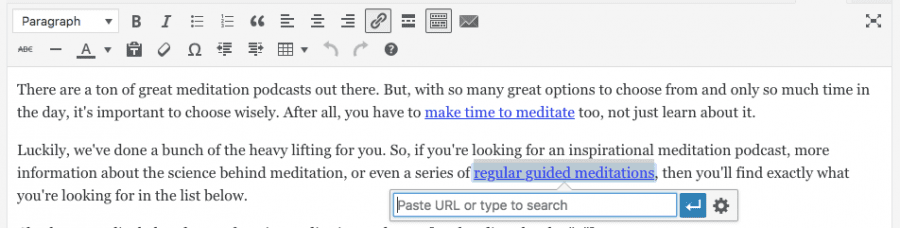
Click the gear icon or gear that will display the link options.
Change Link Options
A text box will appear. Select the Open link in a new tab.
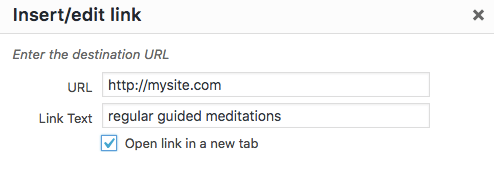
Every time a user clicks on the link, a new tab will open and the user will not leave your site’s pages.
16. Content Interlink
If possible, add links that point to old content published on your site. The following advantages of internal linking:
- Make it easy for Google bots to explore websites and access pages and posts in-depth and thoroughly.
- Send link juice to posts and other pages on the blog that may not pull the link yourself.
- Help Google find out and understand the context of the site’s page content by using related hyperlink text.
- Make site visitors linger when accessing your website so that the bounce rate is reduced and the time on site is increased.
On WordPress, you can easily create interlinks to the content on the blog.
Whenever you write an article, highlight certain parts of the text and click the hyperlink button. Click the gear icon and select the link option.
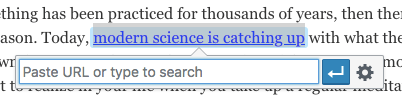
In the pop-up window, there is a list of previous posts that you have written. Choose the most relevant post.
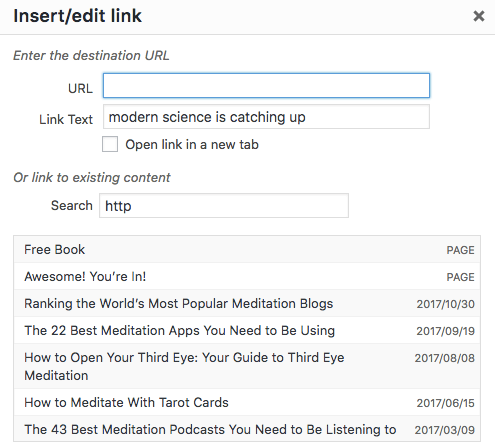
17. Optimizing Title Posts and Pages
The most important heading tag is the title tag. This tag informs Google about your site and can influence visitors to click or leave your site. Don’t know what is meant by the title tag? See the name of the post or page. This name is your title tag.
The following is brief information to optimize the title tag:
- Add target keywords at the beginning of the content, as in the title.
- Write the title tag with the number of words around 60-70 characters.
- Write an interesting title so that visitors do not hesitate to click on your site.
Writing or changing title tags to well-optimized and attractive titles is easy. Especially if you use the Yoast SEO plugin.
To change the title tag, open a post and scroll to the bottom. You will see an area called the Snippet editor.
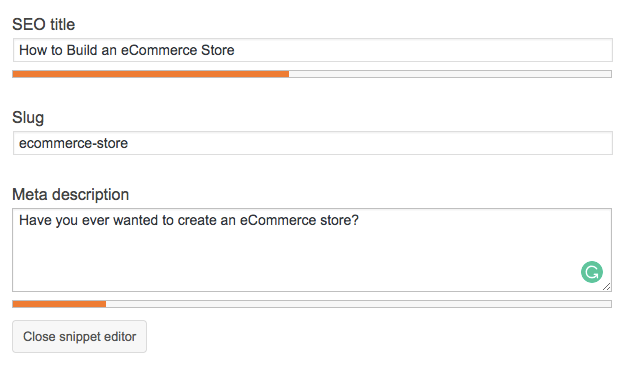
In this area or section, you can manage and optimize SEO titles so that they rank well in the search engines.
18. Optimizing Header Tags
The header tag gives a general description to bot crawlers about the content on your site. By implementing this tag thoroughly in the content, the content will be easier to read and can be optimized well in the search engines.
Generally, each post has an H1 tag and the hierarchy consists of H2, H3, H4, and so on.
The H1 tag is the title of your post. Add target keywords here. For other header tags, if possible, use variations of the target keyword. However, don’t add too many keywords to the heading tag because it sounds unnatural.
In the WordPress editor, you can easily add header tags through the drop-down menu.
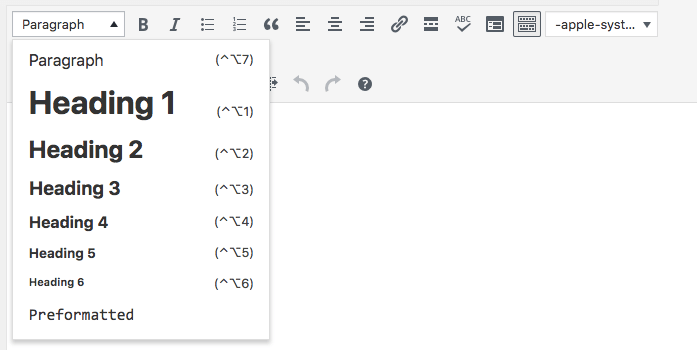
19. Use a Short URL
The shorter the URL, the better it is in the eyes of search engines. Therefore, if your content URL is too long, somehow, you have to abbreviate it so that it doesn’t contain many categories or directories. You only need to add the target keywords in the URL and delete other unnecessary words.
Although it doesn’t affect the site’s ranking, a long URL looks like a spam link and will make a low CTR. Change the permalink so that you can manage the URL structure.
Here are tips for creating SEO-friendly URLs:
- If possible, use short URLs. Delete unnecessary words.
- Add target keywords in the URL.
- We recommend that the title and URL match.
- The URL must be readable by site visitors.
- If possible, delete various categories and folders.
Follow the tips above and you are guaranteed that you can easily edit the URL through WordPress. In the page creation or posting section, click edit in the Permalink area just below the title.
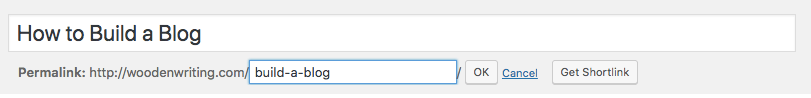
20. Optimizing Meta Description
The meta description is a short sentence under the title that appears in the search results. This sentence provides a general description of the content.
Although it is not directly a determining factor for ranking, the meta description will increase the number of CTRs in search engines. So, write a meta description as brief and as clear as possible to attract visitors to click on your posts instead of articles from other sites.
Data that appears in search engines based on correlation. However, if your site has a high CTR, Google will judge that your website has information that is relevant to what the user is looking for. Thus, your site’s ranking will automatically go up.
Here are tips and suggestions for optimizing meta description:
- Add focus keywords in the meta description. Google will highlight the keywords that you enter so that it is not impossible for your site to appear on the first page.
- Let’s just say the meta description is ad copy. Write a nice and interesting meta description to attract users to click on the content that you publish.
21. Adding a Markup Schema
Have you heard about Schema Markup? Or maybe you already added it to the site? Basically, the markup schema is additional code that helps search engines to send data to site visitors. By adding a markup schema, a list of search engines will look more attractive. Even the CTR will increase and more traffic to your website.
Some WordPress themes offer a built-in markup schema. To check whether your site has a schema installed, activate this tool. Sebaliiknya, if the schema is not installed, then you can use the Schema plugin. This plugin is easy to manage and will automatically add the markup schema to your site.
22. Optimizing Google SERP
When searching for a keyword on Google, have you ever seen a ‘box that appears at the very top of search results? It looks like this:
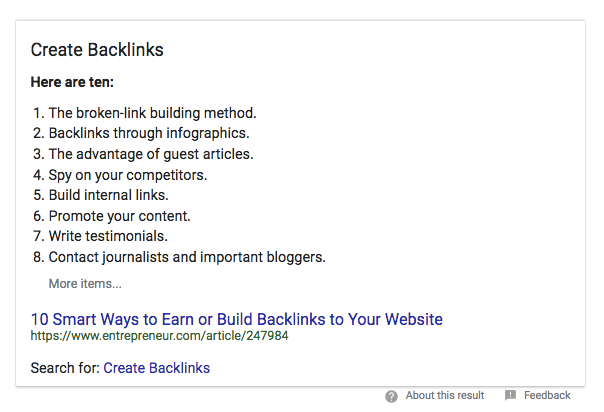
This ‘box is at the top so it’s likely that a site will get a lot of traffic and clicks. If your content is already on the first page of Google, by optimizing SERP, you will see two listings in the search results.
Here’s how to increase website visitors by optimizing SERP:
- Add the markup schema to the site.
- Answer the questions implicit in the keywords at the beginning of your post.
- Arrange your answers in sequential or non-sequential format.
23. Optimizing Images
Adding images to content is a form of way to make readers more satisfied when viewing or reading your content. In addition, the availability of images on the content can make visitors feel at home for a long because they feel they get an appropriate and desirable explanation. Apparently, the image can be optimized as one way of WordPress SEO.
There are three components to image optimization:
Image Title Text
The search engine does not explore the title of the image (hereafter image title text ), but more or less affects the satisfaction of visitors when viewing or reading your content. When the user hovers the mouse over the image, the image title text will appear.
To change the image title text, open the post editor in the image. The trick, mouse over the image and click the pencil icon to edit the title.
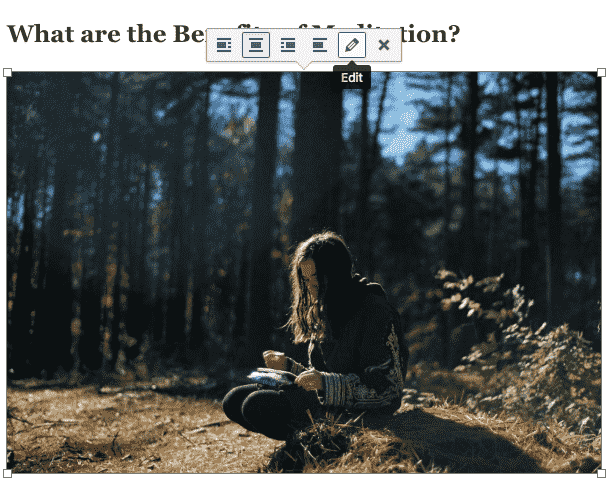
In Advanced Options, type the image title.
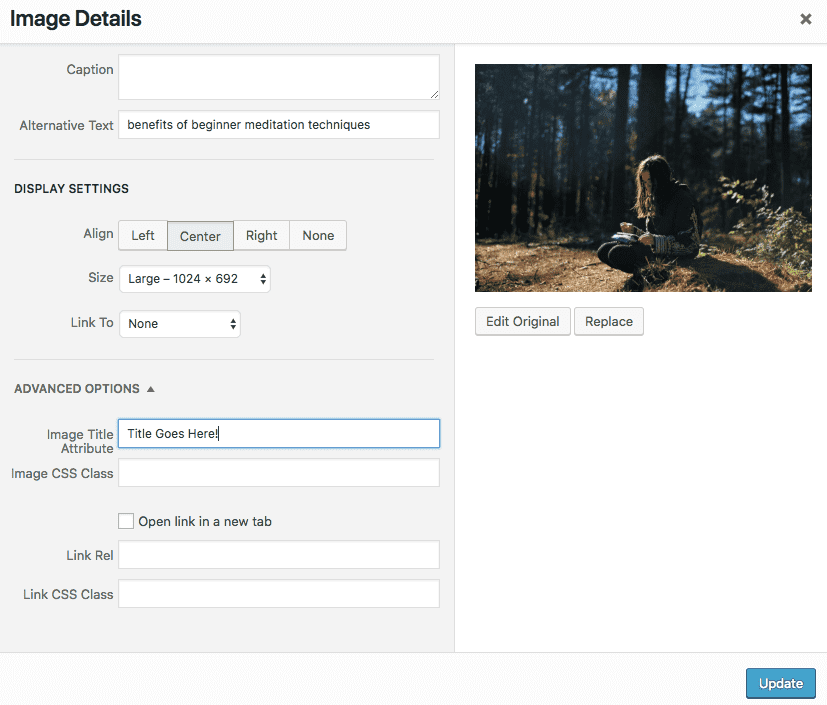
Alt Text
Alt-text is an indicator that provides a general description of your content on Google. In the very first image uploaded to the post, add focus keywords to the alt text. Meanwhile, for other images, use variations of the target keyword, or you can also write a short description.
To change the alt text, mouse over the image. Click the pencil icon to edit alt text. Look for the Alternative Text column and add focus keywords or variations to that column.
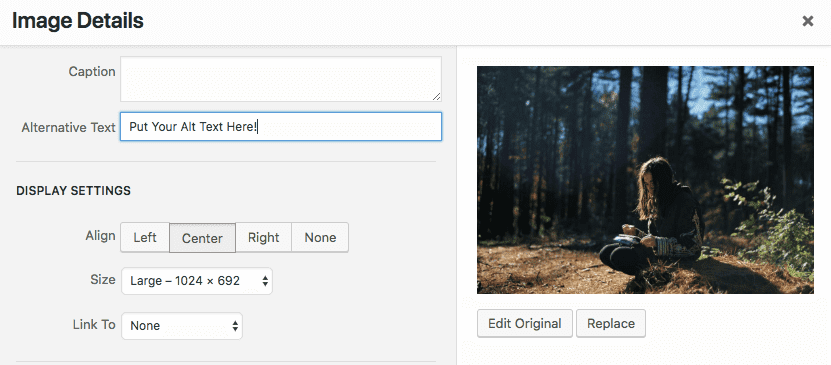
File Name
File names affect the ranking of images on Google image search and naturally attract more visitors and increase traffic.
Most of the default file names are long and confusing, some are even unrelated to the topic of the content. Therefore, before uploading an image, first, know the reason why this image should be uploaded and also the target keyword. Add focus keywords (keywords that you are targeting) to a brief description in the image file name.
If you use more than one word in the image file name, don’t forget to include a dash. Google will indicate this hyphen as space.
24. No-Follow Affiliate Links
Many websites use affiliate links to earn income. This link is used to track commissions when you recommend a product, service, or course.
It’s just that, using too many affiliate links hurts Google. You can hide this affiliate link and make sure the link is in the no-follow category by activating the Pretty Links plugin.
Pretty Link is a plugin that will change all embedded links into unique links that don’t look like affiliate links. Another advantage that this plugin has is its ability to track so you can see how many users have clicked on your content link.
To install and activate this plugin, open Plugins> Add New and look for Pretty Links.
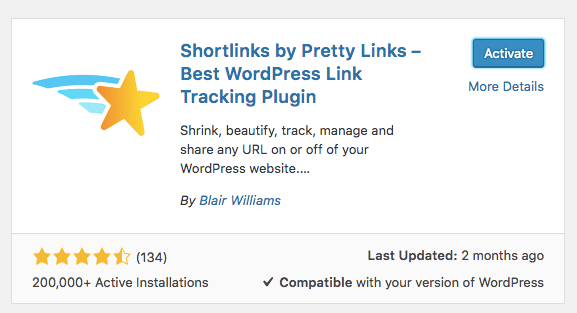
After successfully installed and activated, open Pretty Link> Options on the left side of the sidebar.
To ensure that all your affiliate links are no-follow, check the Add Nofollow link that is under the Defaults Settings link.
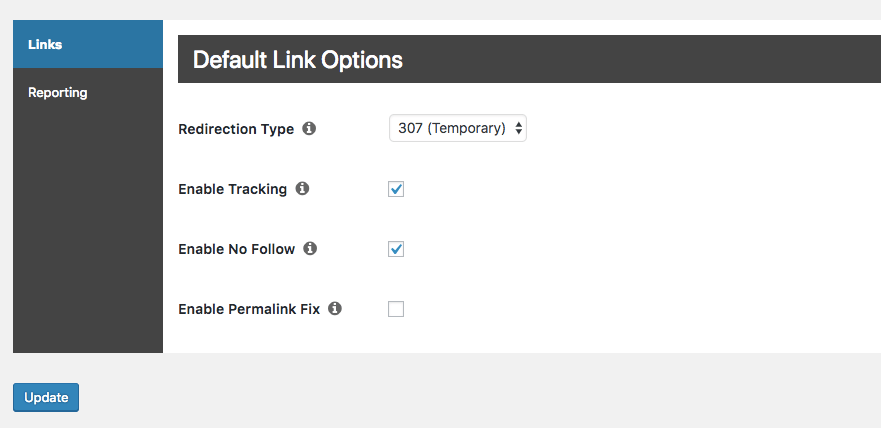
Create a new link by selecting the Add New Link option, then enter the affiliate URL, then start creating the link.
25. Adding HTTPS to the Site
How to make WordPress SEO visible to Google is to use HTTPS. Add HTTPS to increase the site’s ranking in search engines. In addition, the existence of HTTPS also ensures that the connection to your website is secure and that the data sent between the browser and website can be encrypted properly.
Here are the steps you need to do if you want to add HTTPS to your WordPress site address:
- Make sure your current hosting provider offers HTTPS and SSL services.
- Buy an SSL certificate or get it on Let’s Encrypt.
- Install an SSL certificate through your hosting provider.
- Check whether SSL works.
- Divert all HTTP traffic and links to HTTPS.
26. Install Quality Backlinks
One way for WordPress SEO to have value in search engines is to utilize backlinks. The better the links you have, the more likely your site will appear on the first page. Based on research conducted by Matthew Barby, if a page has a very good and quality backlink, then the ranking will be high in search results.
Here are some methods for creating quality backlinks on your site:
- Create quality content (skyscraper).
- Look for backlinks that are broken.
- Create ego-bait content.
- Make guest posts on popular sites.
- Perform outreach link building.
Interested in knowing more about backlinks? Please read the following articles:
- How to Get High-Quality Backlinks in 2020.
- How to Build Backlinks When You Have a Brand New Site and No Money.
27. SEO audit
If you’re not sure whether your site is well optimized, you can perform audit SEO. For this method, you don’t need to check pages one by one, just install the SEO auditing tool. This tool will analyze your site through a series of checks. Reports will be provided if you have optimized SEO correctly and what things need to be improved.
The free SEO auditing tool that you can use right now is SEOSiteCheckup. This tool will analyze various 50 determinants of onsite ranking and inform your site’s performance. Another tool that can be used is Varvy SEO which will check whether your site is in line with Google’s guidelines.
28. Monitor Backlink Profiles
By monitoring the backlink profile, you can check whether there are things that need to be improved related to offsite SEO. As already mentioned, backlinks are one of the most important factors for increasing site ranking. So you have to check as often as possible.
Seeing the number of backlinks that point to your site or content is fun. It’s just that, not the number of backlinks that must be focused on, but whether or not the quality and relevant links. The more authoritative and relevant a site is that puts a backlink to your website, the better your site ranks in search engines.
Various tools can help you monitor backlinks. One of the most widely used tools is Ahrefs. This tool will inform the number of sites with backlinks that point to your site, the quality of those backlinks, the number of referring domains, and much more. Although premium, this tool is worth having because it provides the data needed.
If you are looking for a free tool, then SEOProfiler is the answer. Create an account in this tool and get a detailed report or backlink report as a whole and also per page.
29. Force Google to Explore Your Site
Usually, your site is crawled after the latest content is posted. Apparently, there are special ways for Google to index your site without having to wait for new posts.
Open Google Search Console, then select Crawl, then click Fetch as Google. Enter the URL of the post you just published or update and click Fetch.
Click Request Indexing and your latest URL will be indexed by Google. Sometimes this process can not happen instantly, but of course faster than having to wait for Google to index your site.
30. Target Long-Tail Keywords
In addition to the niche or topic, rising site rankings on Google also depend on the main keywords or main keywords used. Most keywords are owned by site content that has long been perched on the Google search engine. Not to mention that these sites are helped by quality backlink profiles.
If so, you have to rack your brain by targeting keywords whose difficulty or volume is smaller but very specific. Such keywords are categorized as long-tail keywords. For example, think about what a site visitor or user will do before buying a product.
After that, use a tool, for example, KWFinder, to get an estimate or estimate of the difficulty and volume of the search. Make a list of keyword options that are likely to attract a lot of traffic, then publish your content by not forgetting to apply the WordPress SEO method mentioned above. Thus, the expected traffic will regularly lead to your website.
Other Readings
To understand more about WordPress sites, many things must be learned. Here are a few articles to enrich your horizons.
Conclusion
There are many things you need to know and consider if you want to optimize your site in search engines. Hopefully, through this tutorial, you can increase site ranking. The more effort and focus you put into SEO, the more feasible the results you get.
Do you have information regarding how to improve WordPress SEO or how to increase website visitors? Feel free to share with us through the comments column below.
Mustafa Al Mahmud is the Founder and CEO of Blogger Concept and also a professional Blogger, SEO Professional as well as Entrepreneur. He loves to travel and enjoy his free moment with family members and friends.
