Microsoft Word Alternatives
Here we are going to give a list of some best Microsoft Word alternatives. Microsoft Word is one of the most important utilities for writers and people who deal with documents regularly. Microsoft Word is around for a long time now and it provides you with the best features possible. But there is a huge number of people who are still not able to get MS Word, so in this blog, we are going to help these people by giving them some amazing alternatives.
These alternatives are not as good as MS Word but they get your work done! So keep reading this blog!
10 Best Free Microsoft Word Alternatives
1. AbleWord

The first among the best Microsoft Word alternatives on our list is AbleWord. It gives you an interface that is similar to Microsoft Word’s interface. With the help of AbleWord, you can save your work in many formats including DOC, DOCX, PDF, and HTML. You can add images if you like. You can use different font sizes, font colors, and font styles. You can add a table or give page numbers to your document.
You can check out AbleWord here.
2. Draft
The next application is called Draft. Like any other Microsoft Word Alternatives, you can change fonts, add images and add footnotes in Draft. It is not exactly like the Word but it also gets your work done. The draft allows you to save your documents in a variety of formats like DOC, TXT, HTML, and the standard PDF format.
You can check out Draft here.
3. Hemingway
 The next is Hemingway. You might already know about it as it is very popular among content writers and other types of writers. With the help of this tool, you can edit and save your work on your computer. You can add different fonts, headings, and bullet points. Mainly it is a tool for checking and improving the readability of your writing but you can use it as a word alternative.
The next is Hemingway. You might already know about it as it is very popular among content writers and other types of writers. With the help of this tool, you can edit and save your work on your computer. You can add different fonts, headings, and bullet points. Mainly it is a tool for checking and improving the readability of your writing but you can use it as a word alternative.
4. Jarte
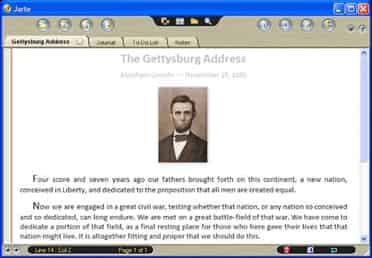
Jarte is another amazing MS Word alternative. It has a nice and simple-to-use interface that allows you to have a nice workflow. You can write, edit, spell check and add images. Other than that, you can also add tables, and hyperlinks, and adjust the views and alignment of your document. Jarte has a free version and a Jarte Plus paid version. You can check the Jarte Free here.
5. Wordgraph
Wordgraph is a nice editor. You can add images, do font formatting, and add tables, hyperlinks, and equations. Wordgraph is free to use and it is one of the best Microsoft Word alternatives. You can use its tools to check word count and spelling. You should check it out.
Also Read: Take The TikTok watermark Off With SmallTik
6. Focus Writer
Focus Writer is one of the best options on the list. It provides you with a lot of different features like MS Word. With the help of Focus Writer, you can edit your document, cut, paste and copy. Other than that you can also find words, check to spell, and replace words. Focus Writer can also help you with paragraph formatting. It is completely free to use. You should check it out if you like these features. Check out Focus Writer Here.
7. Page Four
Page Four is like any other Word Processor. It gives you many formatting and editing options. The feature that we think is a little different from other word processors on this list is that you can lock your documents with the password with the help of Page four. These features can help you secure important information. You should check it out, it is one of the best Microsoft Word alternatives.
8. Shaxpir 4

If you are looking for a word processor that helps you in your creative writing, then you should go for Shaxpire 4. This word processor is simple. You can format paragraphs, and fonts and add images with this word processor.
It is worth noting that Shaxpir 4 allows you to export documents in HTML and DOCX formats. You should check it out!
9. Hancome Office
Hancome Office is another replacement for MS Word. It doesn’t provide all of the features that MS Word provides but it is still one of the best alternatives. You can format paragraphs, fonts, endnotes, headers, footers, and page numbers. You can add links, tables, and margins with the help of Hancome Office. You can check out Hancome Office, it is a very nice word processor.
10. Lyx

The last Microsoft Word alternative is called Lyx. It is a complete word processor with all of the necessary options. You can format paragraphs, fonts, add images, formulas, quotes, citations, and tables. Lyx is around for a while and you can use it easily without any problem. You can check out Lyx here.
Conclusion
Microsoft Word is an essential need if you are a content writer or just a normal person who deals with documents. But many people can’t get MS Word and are looking for a free Microsoft Word alternative. So in this blog, we have given a list of the 10 best Microsoft Word alternatives. In the end, I hope that this blog was helpful to you. Let us know which word processor is your favorite.
Mustafa Al Mahmud is the Founder and CEO of Blogger Concept and also a professional Blogger, SEO Professional as well as Entrepreneur. He loves to travel and enjoy his free moment with family members and friends.
